Uploading pilot documents
| Feature availability | | | | | |
|---|
To upload a document to a pilot profile, go to MANAGE PILOTS, and type in the name of the pilot in the search box, or select their name from the list. Proceed to click on the "Documents" tab.
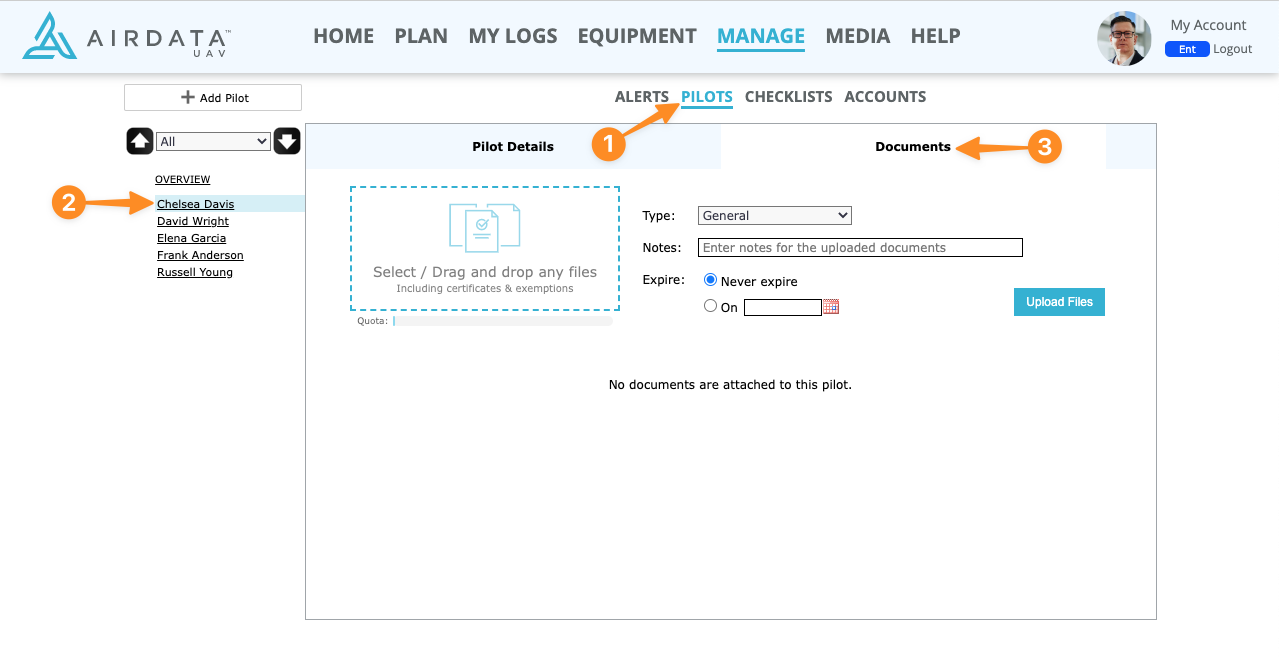
Select the file from your computer, or drag and drop it to the dotted rectangle. Choose the type of document, add notes, and add an expiration date, if applicable. Finally, click on the blue "Upload Files" button. See the video below for a short demonstration.
|
|
Related articleWhen configured, AirData can send email alerts for document expirations. |
All documents uploaded for a specific pilot are located on "Documents" tab when viewing the pilot's profile.
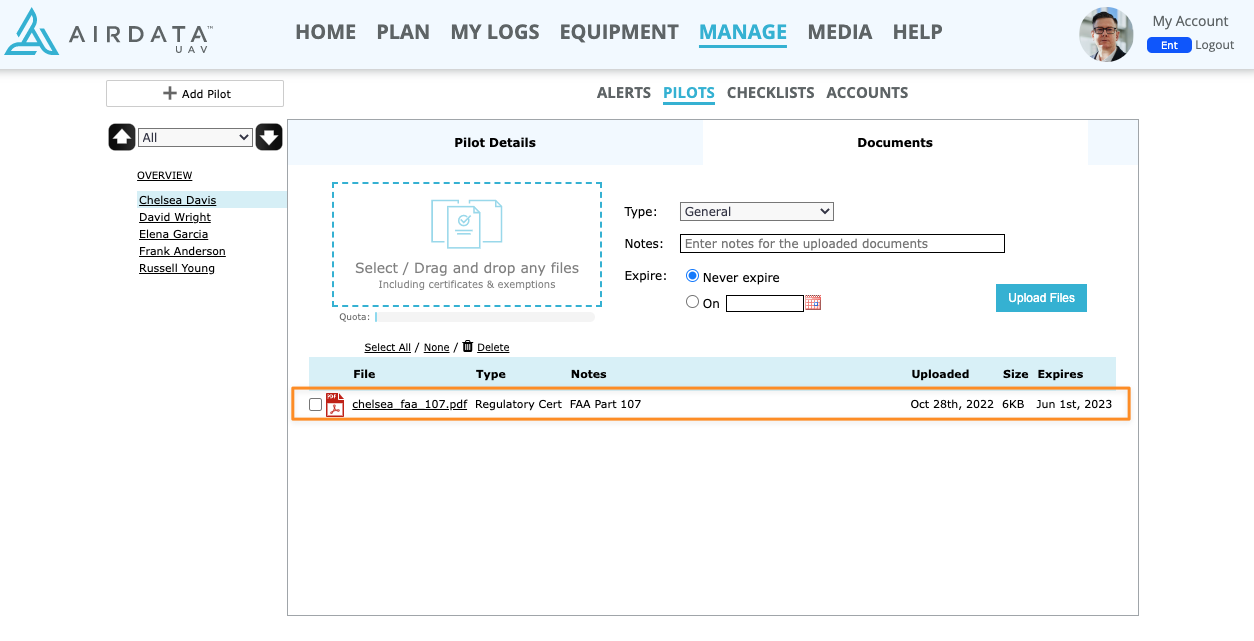
| Comment Section | Sort by:
|










Please login to add a comment