
"Aircraft in high interference environment. Fly with caution (Code: 80015)"
Current Worldwide Frequency

| Rare | Common |
Severity: Low Risk
| |
Low severity, impact on safety is likely not significant |
Description
This is warning you that there is a lot of interference where you're at. It may cause Radio signal issues and/or Compass issues. It's important that you do not ignore this as the connection between the transmitter and receiver may be affected.
Types of interference often include Wi-Fi routers, high-voltage lines, large metal structures, buildings, bridges, and railroads.
You can typically expect to experience more interference in an urban environment.
In the event of interference causing the drone and RC to disconnect, the drone will execute a preset command. We encourage you to check the "RC Signal Lost" settings within the flight app.
In the "RC Signal Lost" settings, you will be able to choose from the following commands: Hover, RTH, or Land.
Types of interference often include Wi-Fi routers, high-voltage lines, large metal structures, buildings, bridges, and railroads.
You can typically expect to experience more interference in an urban environment.
In the event of interference causing the drone and RC to disconnect, the drone will execute a preset command. We encourage you to check the "RC Signal Lost" settings within the flight app.
In the "RC Signal Lost" settings, you will be able to choose from the following commands: Hover, RTH, or Land.
See Also
Drone Types
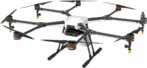
DJI AGRAS MG-1
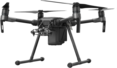
DJI Matrice 210 RTK V2

DJI Mavic 3

DJI Mavic 3 Classic

DJI Mavic 3 Pro

DJI Mavic Air 2

DJI Mavic Mini

DJI Mini 2

DJI Mini 2 SE

DJI Mini 3

DJI Mini 4 Pro

DJI Mini SE
Historical Worldwide Frequency
| Comment Section | Sort by:
|





 "Aircraft in high interference environment. Manually adjust flight route or return to home (Code: 80015)"
"Aircraft in high interference environment. Manually adjust flight route or return to home (Code: 80015)"




Please login to add a comment
Will be even better when it can support the DJI Fly App Version 1.3.1