 |
and |
 |
Litchi and AirData UAV are excited to provide users with the ability to automatically synchronize their Litchi flights with the Airdata.com analysis for superior end-to-end flight experience.
If configured, Litchi will automatically upload flight records to Airdata.com when:
- The motors are turned off at the end of the flight
- Whenever connectivity change is detected and Internet becomes available
- 5 seconds after the App starts
|
|
Configuration Instructions for Litchi
- Register for your Airdata UAV account. If you already have an Airdata UAV account, skip ahead to step #3.
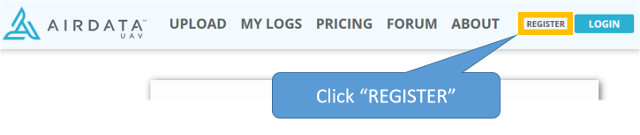
- Enter your information in the form. After submitting, wait a few minutes for a verification email:
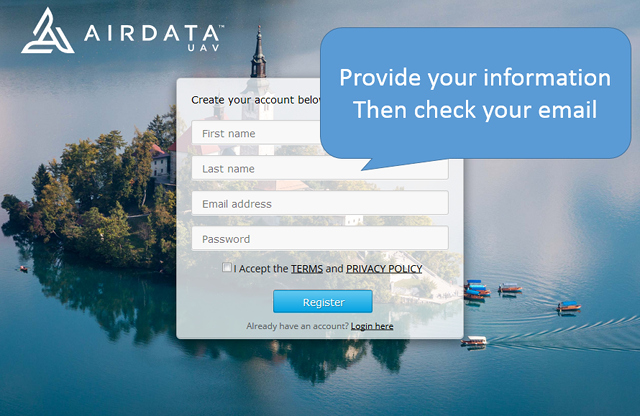
- After verifying your email, you will be logged in. Click "My Account" to access your account settings:
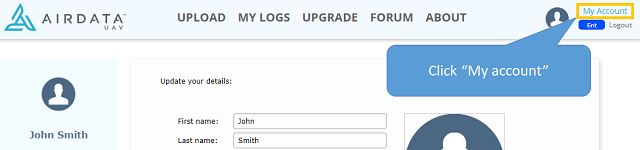
- In the account settings, click the "Auto Upload Token":
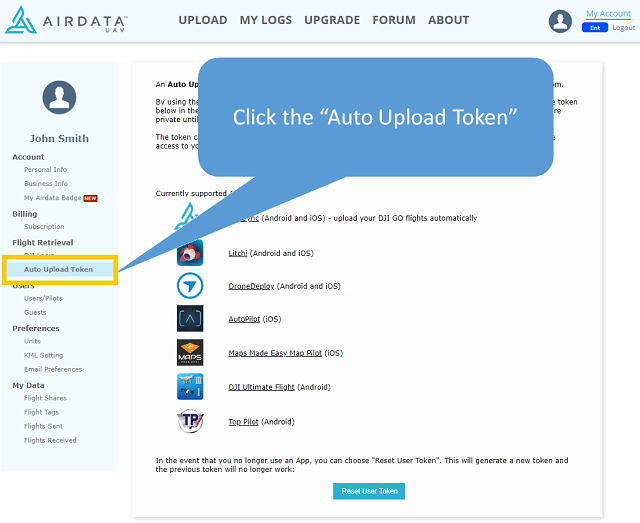
- This is where you find your Token (the token below is just an example, it's NOT your token):
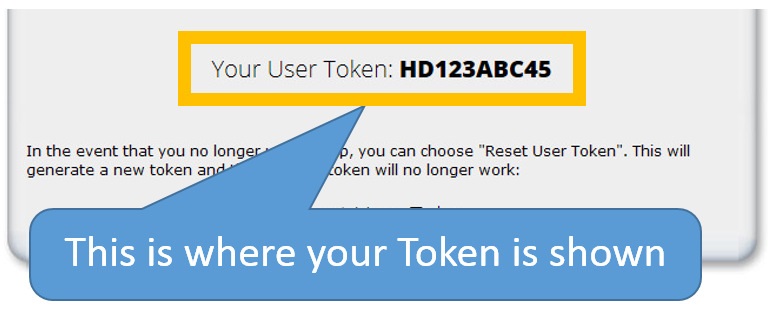
- On your Tablet, open the Litchi App, then click the Settings button at the top right:
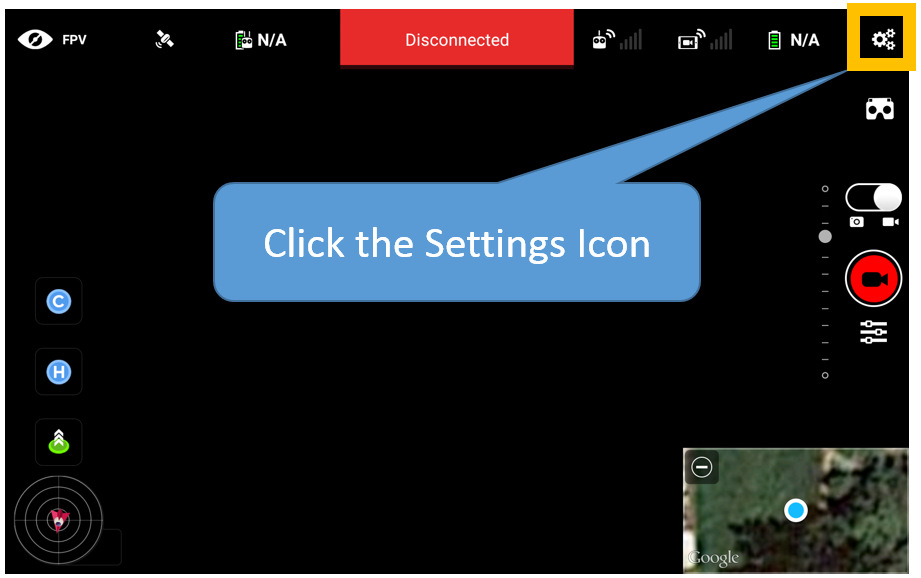
- Click 'AIRCRAFT', then scroll down a little bit until you find the Airdata UAV settings. Enter your Token here:
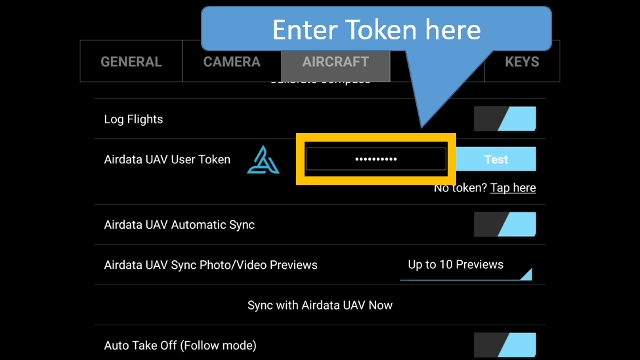
- Click "Test" to make sure you entered your Token correctly:
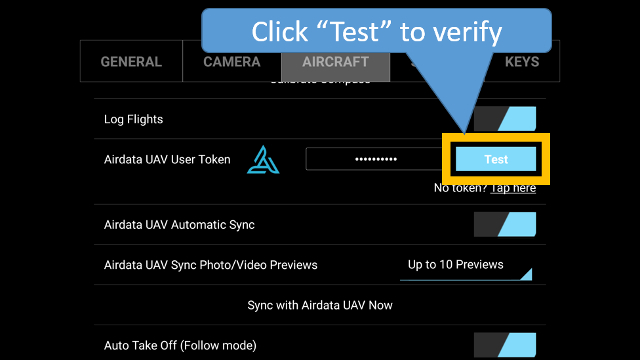
- You are all set! Your future flights will show up in Airdata.com automatically!
If you have existing flights with Litchi, these will get automatically uploaded as well (see FAQ).
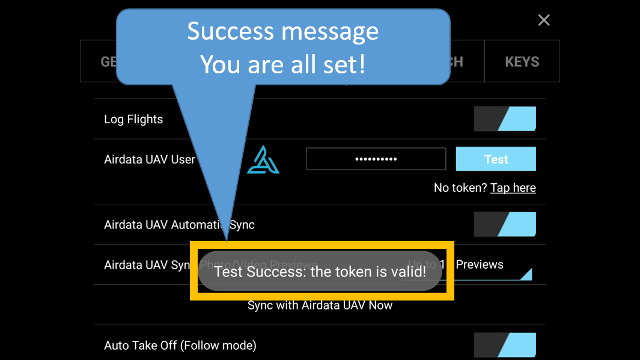
FAQ - Frequently Asked Questions
- Can I upload CSV files myself, instead of using the auto-upload?
Yes, you can use the regular upload page to upload the Litchi V2 CSV files.
Flight log storage locations:
Android: Android/data/com.aryuthere.visionplus/files/flightlogs
iOS: When accessing from a Mac, connect your iOS device and open the Finder. Select your device from the list in Finder. Click on "Files". In the list of apps, find and select Litchi. Drag and drop the "flightlogs" folder to your desktop or another folder. Once there, you can upload the logs to AirData.
- Not all my flights from Litchi are uploaded, why?
Only "V2" logs (created by Litchi version 2.2.0 or newer, released on Oct 1st 2015) are supported and will be uploaded. Older logs do not contain all the required information.
You can tell if a log is "V2" if the filename has "V2" in it.
- Is Phantom 2 supported?
Unfortunately no. Phantom 2 does not record all the required information. Both auto-upload and manual CSV upload will not work for the P2.
- Are Litchi and Airdata UAV the same company?
No, Litchi and Airdata UAV are 2 separate entities and are just collaborating for a superior end-to-end flight experience.
|




Please login to add a comment
Thanks
Gladsaxe
Best,
Trevor
AirData Support
I got the right token added in Litchi, but I just don't get the "test succes: the token is valid" when I test. So unsure if connection is one.
We-Fi is on also.
Regards
Gladsaxe/Bo
Regards
Gladsaxe
Bo
Best,
Trevor
AirData Support
For more information on coupon codes compatible with AirData, please visit this page: app.airdata.com
Lastly, you can apply the coupon code when upgrading to a paid AirData plan, here: airdata.com
Best,
Trevor
AirData Support
Best,
Trevor
AirData Support
Best,
Trevor
AirData Support
To rule out the possibility of a sync problem with AirData, we would recommend completing the following steps.
1. Open DJI Fly and complete an entire flight. In other words, do not switch to Litchi during the flight. Then upload that flight to AirData.
2. Perform the same exact steps, but with Litchi.
Did the flights upload for both flight apps?
Best,
Trevor
AirData Support
Thank you for posting this question. The ability to create panoramic images is not currently a feature in AirData.
AirData does allow users to upload images to their flight records.
Images taken on a flight are then associated to the locations at which they were taken. The location markers can be viewed on a flight's Media Map.
If you have any further questions about this or other features, please feel free to email us at support@airdata.com. Thank you.
Best regards,
Tom
AirData Support
thanks
Thank you for posting this question.
Yes, you can use the AirData UAV mobile app on multiple devices with the same login.
You can also use the same account for different apps on the same device (if, say, you're running DJI Fly alongside Litchi).
I hope this helps. Please send us a message at support@airdata.com if you have any other questions.
Thank you.
Best regards,
Tom
AirData Support
Thank you for posting this question.
The Litchi Pilot flight app does support the Mini 3 Pro if utilizing an Android phone or tablet.
For additional information regarding this compatibility, please see this article: forum.flylitchi.com
Additionally, we would like to encourage users to reach out to Litchi for the latest updates regarding Mini 3 Pro compatibility with Litchi Pilot.
At this time, logs cannot be synced to AirData using the Litchi Pilot flight app. Please feel free to reach out to Litchi to express your interest in syncing flight logs to AirData using the AirData token in Litchi Pilot.
To further clarify, the above article details instructions for syncing flight logs using the Litchi flight application rather than the Litchi Pilot flight application.
If you have any additional questions or need further assistance related to your AirData account or any other inquiries, please don't hesitate to contact our dedicated support team at support@airdata.com. We are happy to help!
Thank you.
Best regards,
Teresa
AirData Support
Thank you for bringing this to our attention.
It sounds like the HD Flight Player isn't working on your iPad. Is this correct?
Can you try testing the HD Flight Player from another browser on your iPad, such as Chrome or Firefox?
If this does not work, please send us an email at support@airdata.com
Please include your iPad model and OS version.
Thank you.
Best Regards,
Tom
AirData Support