
"Aircraft antenna satellite signal searching error. Fly with caution (0x1610008f)"
Current Worldwide Frequency
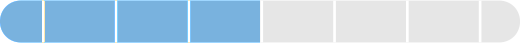
| Rare | Common |
Drone Types

DJI M30

DJI Matrice 300 RTK

DJI Matrice 350 RTK

DJI Mavic 2 Enterprise
Historical Worldwide Frequency
| Comment Section | Sort by:
|









Please login to add a comment
Do they solve the problem?
No problems related to this other than the message itself.
I'm facing the same issues. We tried to fly the drone in different places however didn't work.