Only one battery being reported
| Feature availability | | | | | |
|---|
When you have a drone that uses multiple batteries (M600, M300 RTK, Matrice 210, Inspire 2), the DJI flight app (GO 4, Pilot) only provides information about one battery per flight, even though you use multiple batteries. To ensure that all batteries are assigned to the correct flights, please follow these steps.
Ensuring all batteries are on your account
The first step is to upload a flight log for each battery. We find that DJI typically includes the serial number for the battery located in a certain slot. For example, they may include the serial number for the battery in "slot A", but not "slot B". With this in mind, we recommend that you conduct a flight, then switch the batteries in the compartments and conduct another flight. When those two flights are uploaded to AirData, you should see a battery profile for both batteries under the "BATTERIES" tab.
Repeat these steps for each pair of batteries that you own.
Creating "Battery Sets"
With each battery now having a profile, you are ready to create a "Battery Set". With a Battery Set, each time a flight is uploaded with one of the batteries in that set being detected, AirData will automatically assign the additional battery(s) in that Battery Set to that flight. The caveat here is that you will need to always use the same batteries in the set.
To create a Battery Set, head to BATTERIES, select a battery, and go to GENERAL -> "Battery Set". Choose which batteries you would like in the set and click on "Save Set". You can then click "Apply to existing xx flights" to associate this set with flights that have been uploaded.
Now that this Battery Set has been created, it will apply to all future flights.
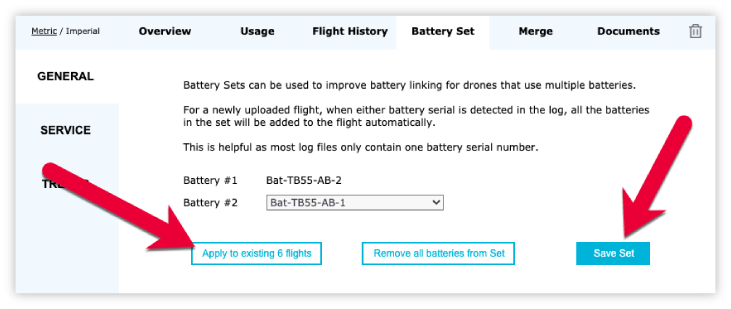
Manually associating batteries to flights
If you don't want to create a Battery Set (maybe you don't always use the same batteries together), please select a flight and go to "General" -> "Details", and click on "Associate Battery". Proceed to add each battery that was used for that flight, and repeat these steps for any other desired flights.
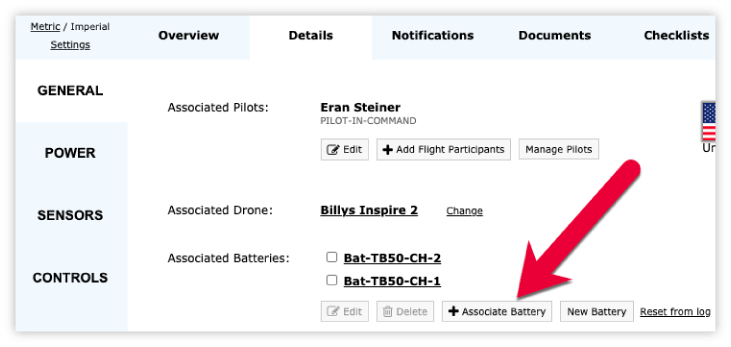
| Comment Section | Sort by:
|










Please login to add a comment