Filtering flights
| Feature availability | | | | | |
|---|
We provide multiple methods for filtering your flights, which is useful when retrieving flights for a specific drone, pilot, date range, and more!
"Pilot-in-Command" and "Drone" dropdowns
While under the "MY LOGS" -> "FLIGHTS" tab, quickly display flights for a specific pilot or drone under the respective dropdown menu.
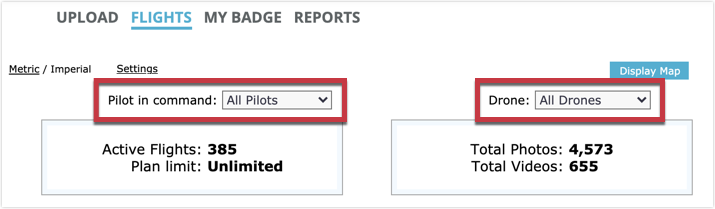
The ability to make a selection from the Pilot-in-Command or Drone dropdowns is reserved for HD 360 GOLD and above.
Advanced Search Tool
Our Advanced Search Tool is a powerful method of filtering specific flights. On the"MY LOGS" -> "FLIGHTS" tab, click on the three blue lines to bring up this tool.
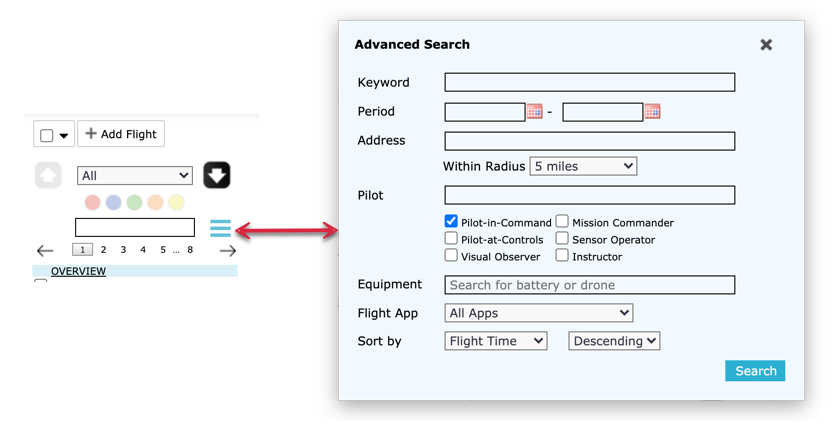
The Pilot and Equipment search criteria are reserved for HD 360 GOLD and above.
Add multiple search parameters to really narrow down a specific group of flights. Looking at the below image, we can quickly pull up all of John Smith's flights that he completed on April 10th with a Mavic Air 2 using DJI Fly within 5 miles of a specific address. Awesome!
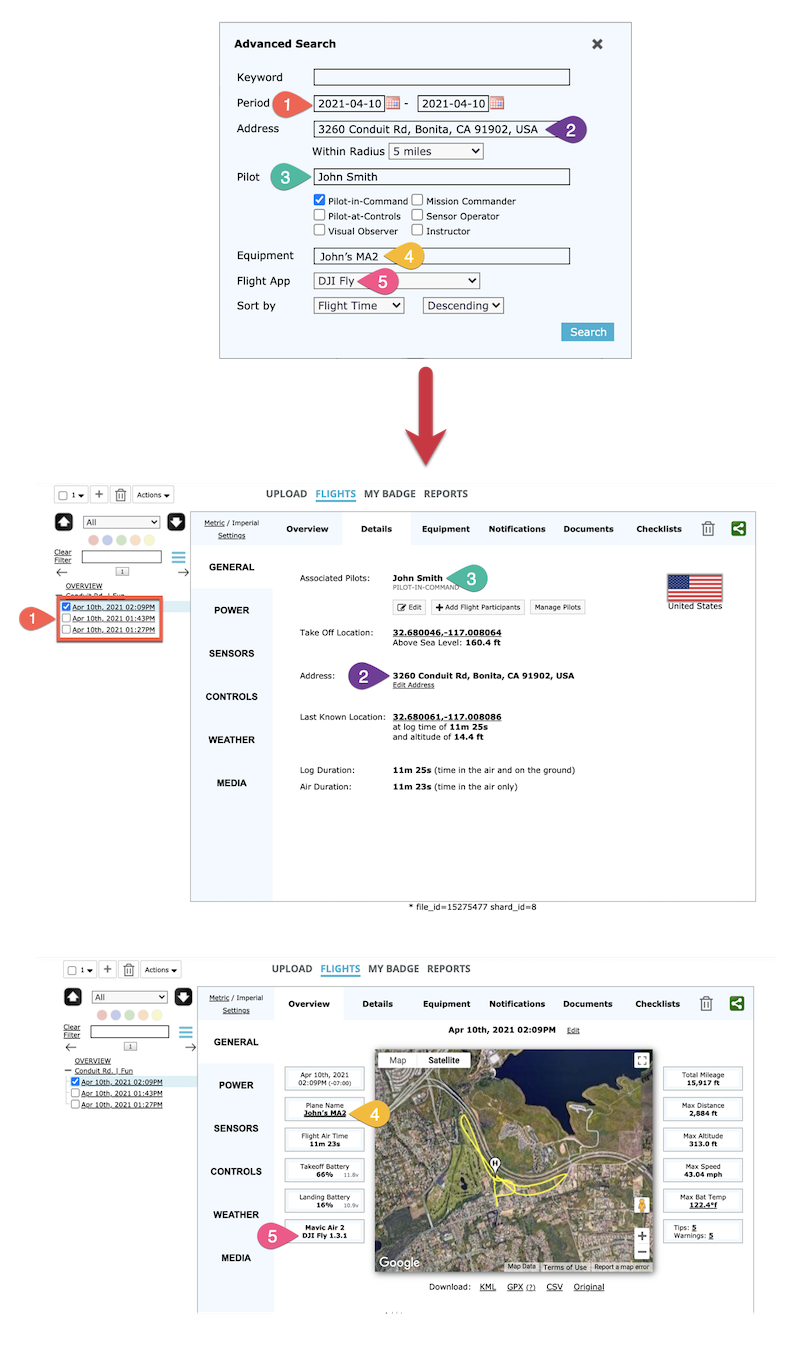
Clearing a flight filter
When you are finished viewing the flights you set a filter for, you need to remove the filter to once again view all of your flights.
To remove the filter, click on "Clear filter" at the top of the flight list. You will now see all flights appear in the flight list.
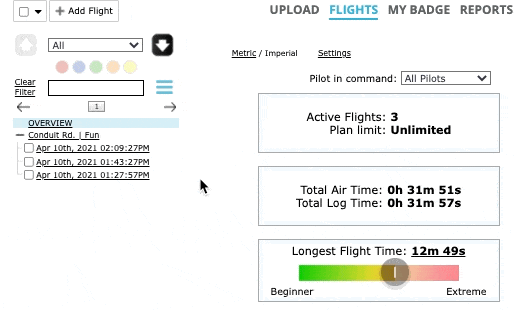
| Comment Section | Sort by:
|










Please login to add a comment