Creating a guest profile
| Feature availability | | | | | |
|---|
Guests are individuals that are not part of your organization, but they can be added to your AirData account for record-keeping purposes. Example use cases for a guest:
|
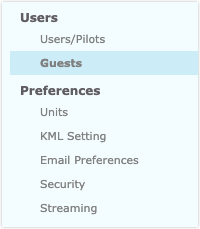 |
To add a Guest, please go to "My Account" -> "Guests" and click on "Add Guest Pilot".
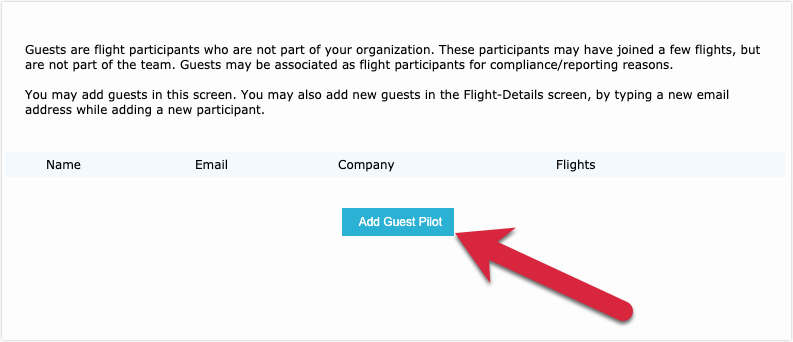
Provide the name and email of this Guest.
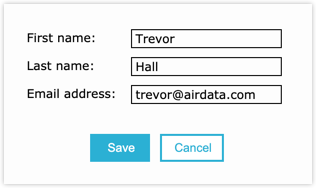
After clicking on "Save", your newly created guest profile will appear in the list.
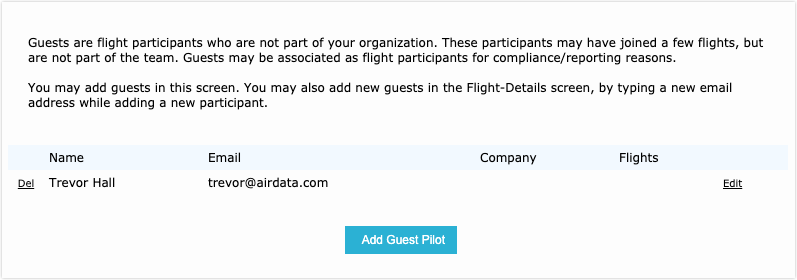
FAQ
| Question | Answer | |
|---|---|---|
Can a guest log into my AirData account? |
No, guests do not have login privileges. |
|
Can a guest view my live streams? |
Guests can only view your live streams if you share the stream with them. Learn more about sharing the stream here. |
|
| Comment Section | Sort by:
|










Please login to add a comment