Adding new users and pilots
| Feature availability | | | | | |
|---|
This help article will demonstrate:
- The locations on AirData where you can add a user/pilot.
- Adding the user/pilot.
- User/pilot permissions.
- Next steps for new user/pilot.
Where to add a new user/pilot
Add a new user/pilot by going to one of the two following locations:
- From "MANAGE" -> "PILOTS", click on "Add Pilot" in the upper left-hand corner (Enterprise only).
- Go to "My Account" -> "Users/Pilots", and click on "Add User/Pilot".
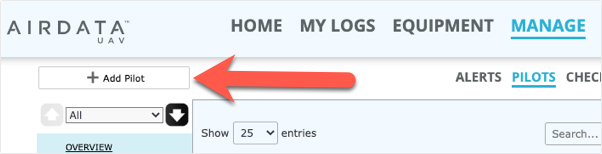
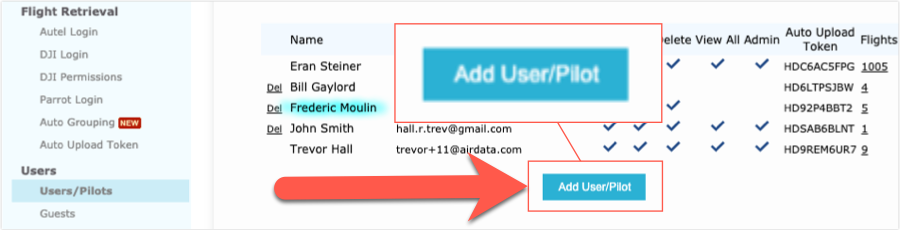
Adding the user/pilot
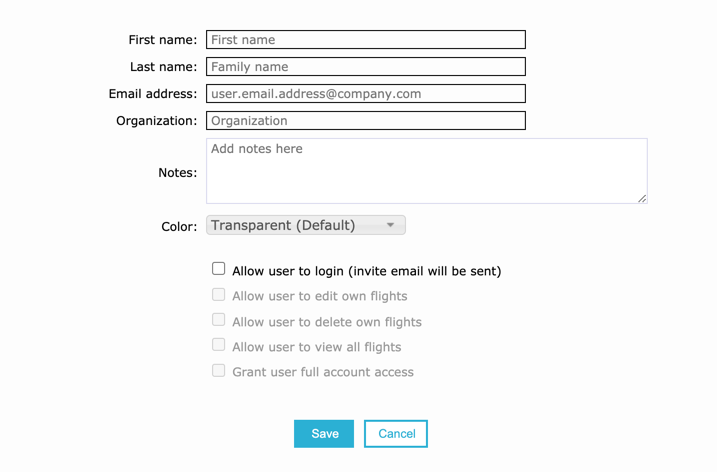
Provide the name and email of the pilot. This email will be used by the pilot when they log into AirData.
If desired, enter an organization name for the pilot, and add necessary notes. The notes are displayed when viewing the pilot on
Choosing a color for the pilot helps with account organization. For example, all new pilots could be highlighted in yellow.
| Feature availability | | | | | |
|---|
Select the appropriate permissions for this pilot. If none of the permissions are checked, the new user/pilot cannot log into your account. However, an Auto Upload Token will be created for them, which allows their flights to upload to your account.
| Theirs | User/pilot can perform the action ONLY on their flights/equipment. | X | User/pilot cannot perform this action on any flights/equipment. | ||
| All | User/pilot can perform the action on ALL flights/equipment. |  |
User/pilot can complete this action. | ||
User/pilot permissions |
|||||
|---|---|---|---|---|---|
| AirData actions | |||||
| Delete flights | X | X | Theirs | Theirs | All |
| Edit flight date/title | X | Theirs | Theirs | Theirs | All |
| Add/edit flight participants | X | Theirs | Theirs | Theirs | All |
| Add tags | X | Theirs | Theirs | Theirs | All |
| Group flights | X | Theirs | Theirs | Theirs | All |
| Complete maintenance | X | Theirs | Theirs | Theirs | All |
| Add flight description | X | Theirs | Theirs | Theirs | All |
| Add alerts | X | Theirs | Theirs | Theirs | All |
| View/create reports | Theirs | Theirs | Theirs | Theirs | All |
| Complete checklists (web) | Once | Theirs | Theirs | Theirs | All |
| View Flights | Theirs | Theirs | Theirs | All | All |
| Share flights | Theirs | Theirs | Theirs | All | All |
| Download single flight | Theirs | Theirs | Theirs | All | All |
| Edit checklist templates | X | X | X | X |  |
| Complete checklists (mobile) |  |
 |
 |
 |
 |
| View/start live streams |  |
 |
 |
 |
 |
Click on "Save" when you've finished configuring the new user/pilot.
Next steps for new user/pilot
If the "Allow user to login" was checked, the new user/pilot will be sent an invitation email from AirData. The individual needs to follow the invitation link in the email, where they will be prompted to create their password. After the password is created, they will have access to your AirData account.

|
Please inform the new user/pilot to accept the email invitation, and to NOT create a new free account from the AirData website. The individual will not be added to your account if they create their own separate free account. |

|
| Comment Section | Sort by:
|










Please login to add a comment
What can we do if someone of my Institution created a free account with her institutional email, unfortunately before We send the email invitation?
If her free account is not needed, please have her send us an email at support@airdata.com and we'd be happy to delete it for her.
Best,
Trevor
AirData Support
Oh, and the tablet we're using is not online when we're in the field flying.
Should I be directing these questions to the support email address?
Best,
Trevor
AirData Support
Best,
Trevor
AirData Support
Thank you for posting this question.
It is not possible to upload flights without pairing them with a pilot.
Our recommended solution in this case is to create a "dummy account" for this pilot. For instructions on adding users/pilots, please see the help article in the Pilots section of AirData help entitled "Adding new users and pilots".
You can follow the instructions there to create a generic account for all historical flights, or create a pilot account that you then mark as inactive.
Please reach out to us at support@airdata.com if you have any additional questions about this process.
Thank you.
Best Regards,
Tom
AirData Support