HD Sync simplifies the process of uploading DJI GO log files from your iOS phone/tablet to Airdata.com.
Instead of having to connect your device to a desktop computer and transfer the files manually, it will upload the files directly to Airdata.com for you.
To enjoy this new app, please follow the instructions below.
Get HD Sync from the Apple App Store
| UPDATE! |
For iOS users who don't want to install another app on their phone/tablet, another option is to configure DJI Direct Sync on Airdata. |
|
|
Before Syncing
- To make sure HD Sync downloads the latest flights, first sync DJI GO flights with DJI servers.
In DJI GO, click the top-left icon to view your flights:
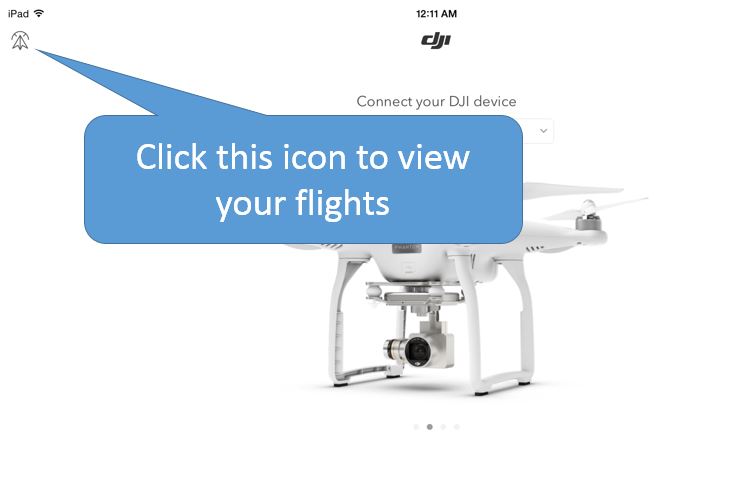
- Then click the top-right icon to sync your flights with the DJI servers:
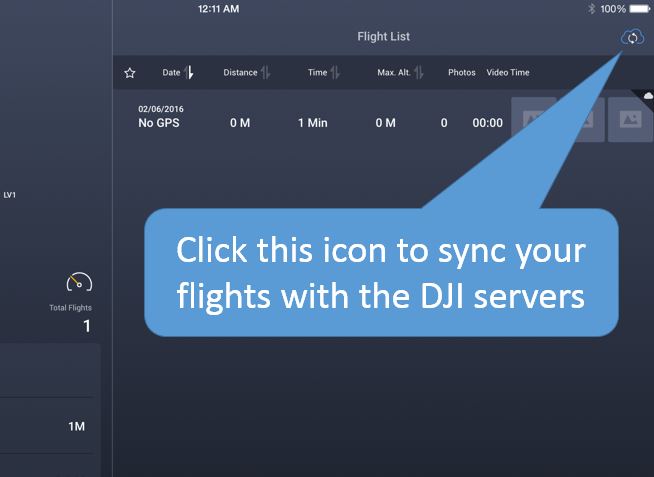
Continue to the next chapter: "Syncing Flights"
|
|