Please note the following known problem with DJI Fly when using an iPhone:
The flight times in DJI Fly do not match the times displayed on Airdata.
 |
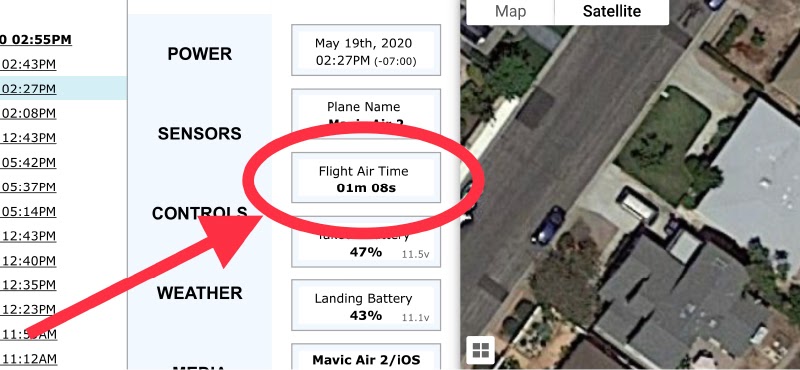 |
| DJI Fly App |
AIRDATA |
WHAT EXACTLY IS HAPPENING?
|
DJI is prematurely uploading flights from the Fly app to their cloud while the drone is still airborne, resulting in incorrect flight times being displayed on Airdata. Typically, the flights on Airdata will be cropped (shorter flight times).
|
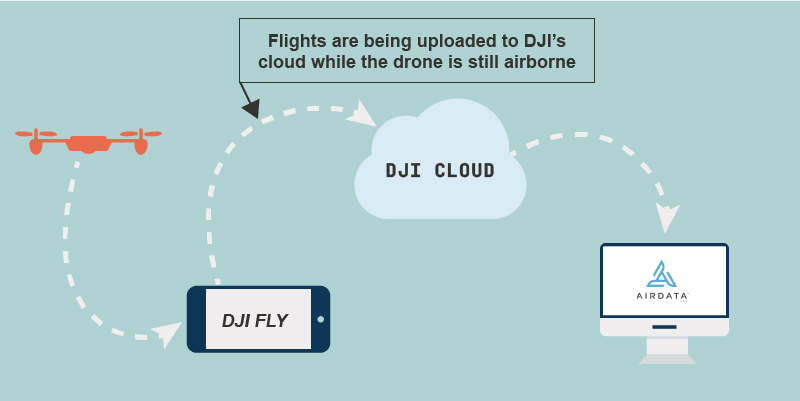 |
HOW TO PREVENT?
How to prevent this from happening with future flights
BEFORE YOU FLY
| Before you fly, open the Fly app and tap on "Profile". |
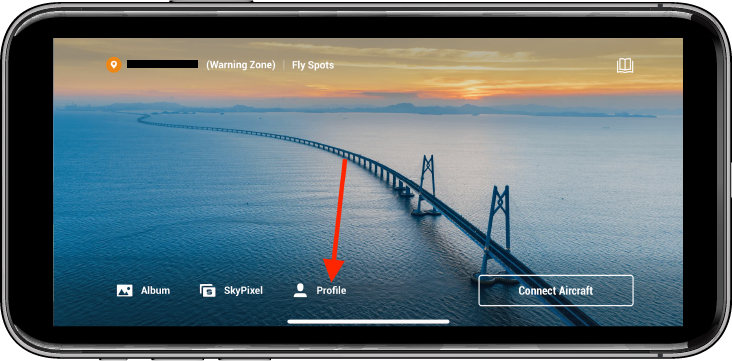 |
| Then tap on Settings. |
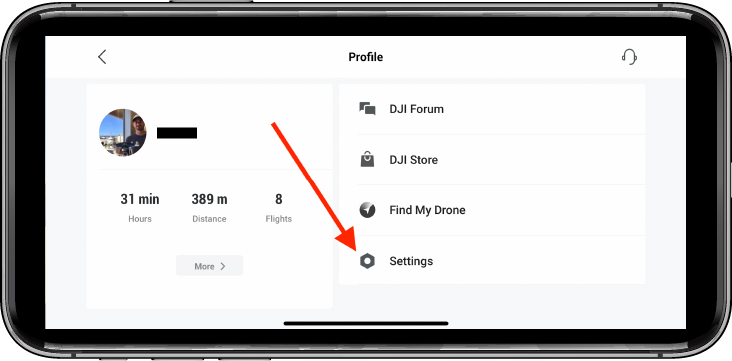 |
| Tap on "Sync Flight Data" and make sure "Auto-sync Flight Records" is not enabled. |
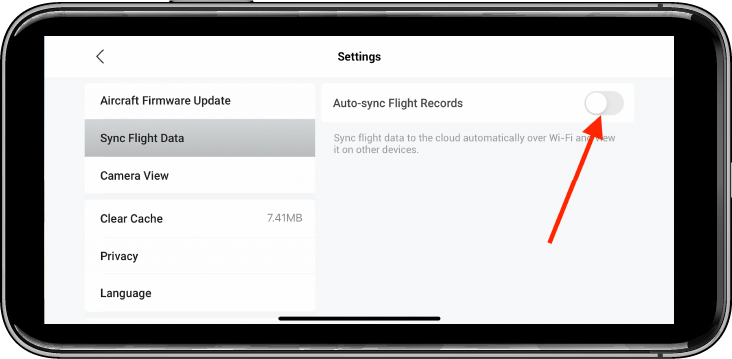 |
AFTER YOU FLY
|
When you're finished flying, enable "Auto-sync Flight Records". This will ensure the entire flight log is uploaded to the DJI cloud from the Fly app.
|
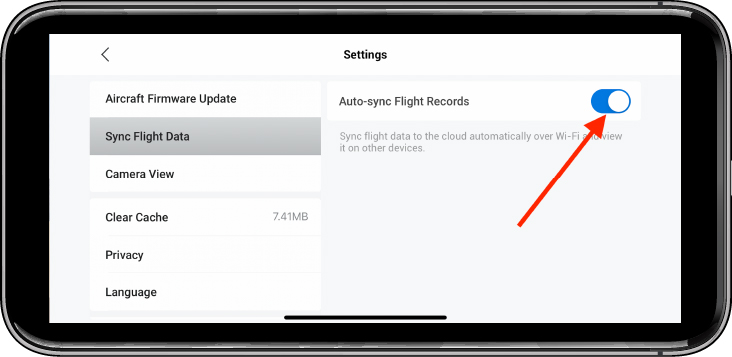 |
HOW TO FIX CROPPED FLIGHTS
How to upload previous flights that have been cropped
- For past flights that have been cropped, we recommend uploading them manually to Airdata. The flight files look like this: DJIFlightRecord_2019-08-01_[11-15-07].txt
- For iOS users, here is a helpful video explaining how to get these via iTunes. As explained in the video - you need the "FlightRecords" folder and not the "Logs" folder: https://www.youtube.com/watch?v=8HZ-rd8dkJc
- Alternatively, you can access the files directly without iTunes with the Files app: On your device, open the Files app, then click on "Browse" on the bottom right, then "On My iPhone"->"DJI Fly"->"FlightRecords", then click on "Select" on the top right corner, select the files you want to upload, then click on the share icon and Airdrop them to your Mac or send them by email to yourself. If emailed, open your email and save the file attachments.
This is a temporary workaround! We have reported this issue to DJI, and hopefully they can fix this soon in the DJI Fly app.
Still have questions? Join our forum to continue the discussion or contact us.
|
|