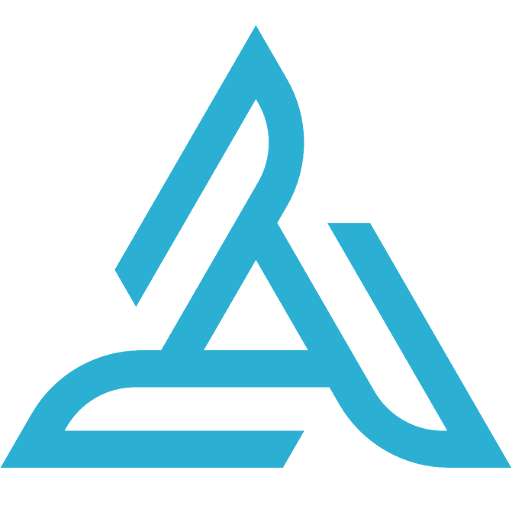 |
|
Airdata App for DJI Smart Controller |
Follow these instructions in order to install our new Airdata mobile app on the DJI Smart Controller.
Click here to learn about other App installation options.
|
|
Configuration Instructions
- On Smart Controller, click the 'Applications' icon:
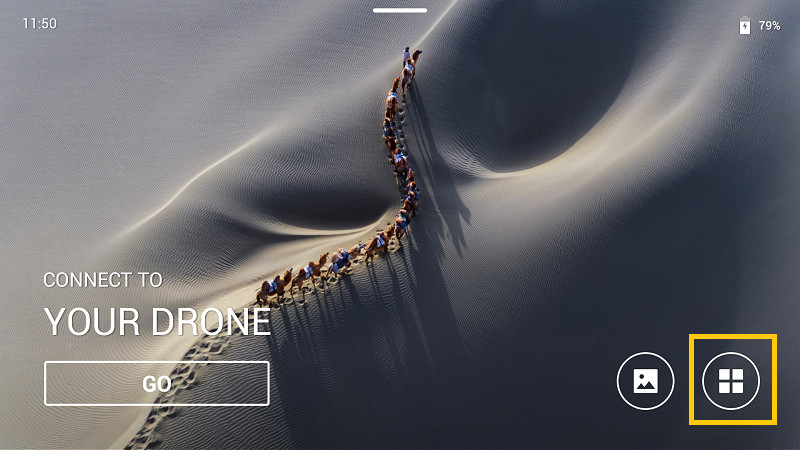
- Click "Lightning Browser" to open the web browser:
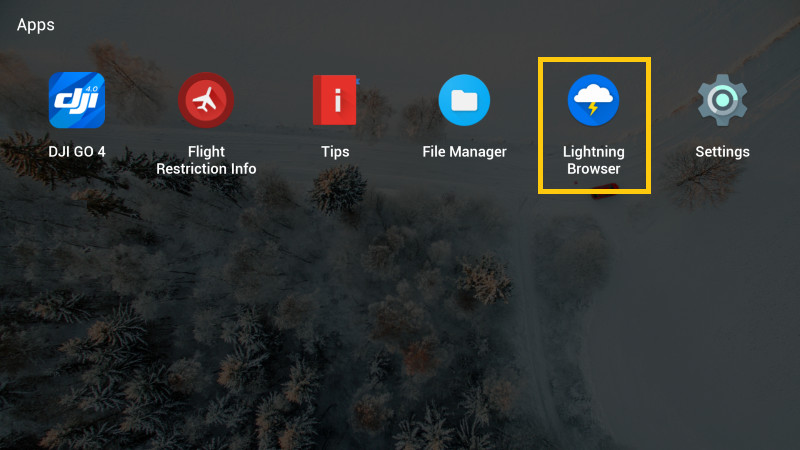
- In the browser window, click the URL bar at the top, and type https://airdata.com/ad, then 'GO':

- After the page opens up, click the 'Download Airdata' link, then click 'Download' in the following confirmation popup: (version number will be different)
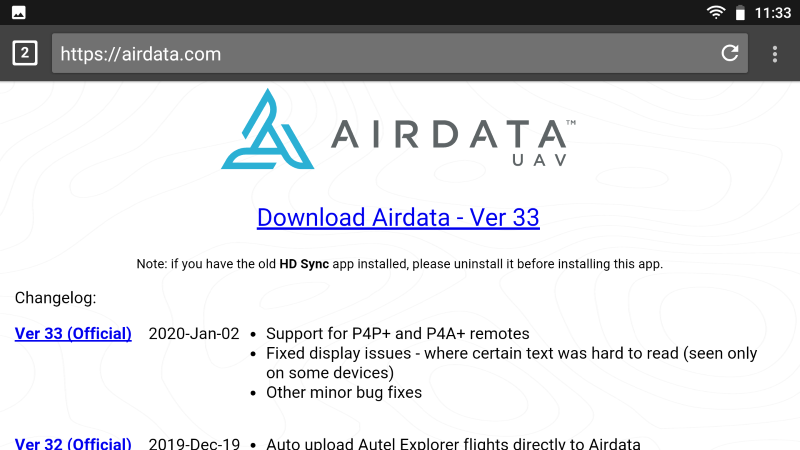
- Once the file has been downloaded, swipe from the top of the screen down to access the notification panel: (version number will be different)
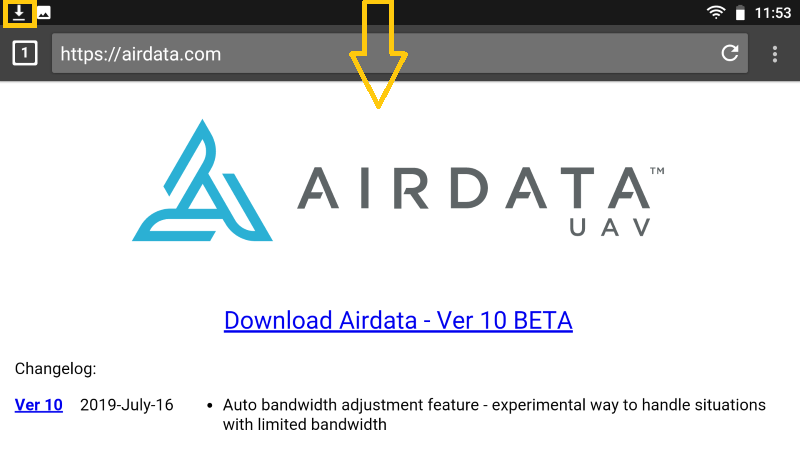
- In the notification panel click on the bubble icon:
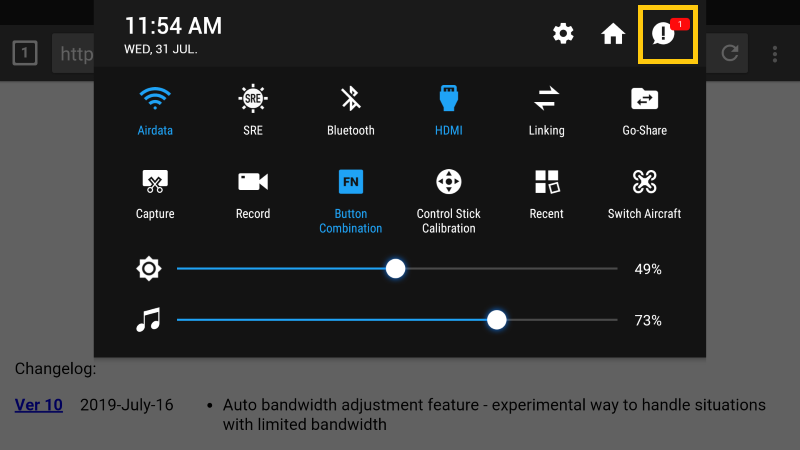
- Click on the recently download apk file (filename will be different) to install the Airdata app.
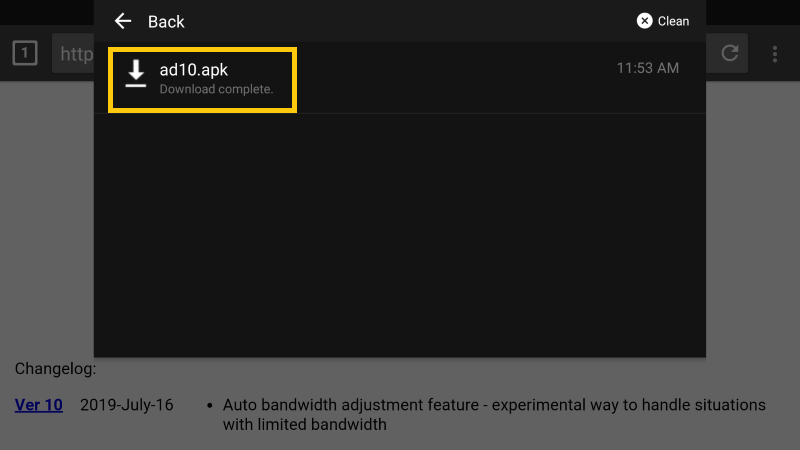
- In the package installer click 'INSTALL':
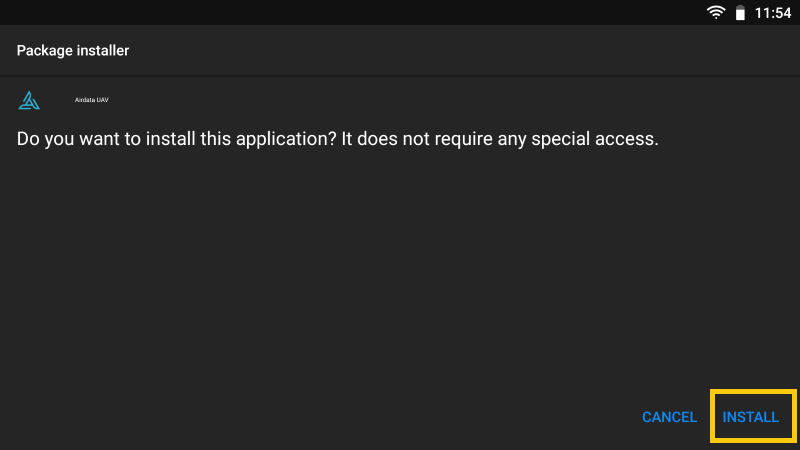
- Once the app is installed, click 'OPEN':
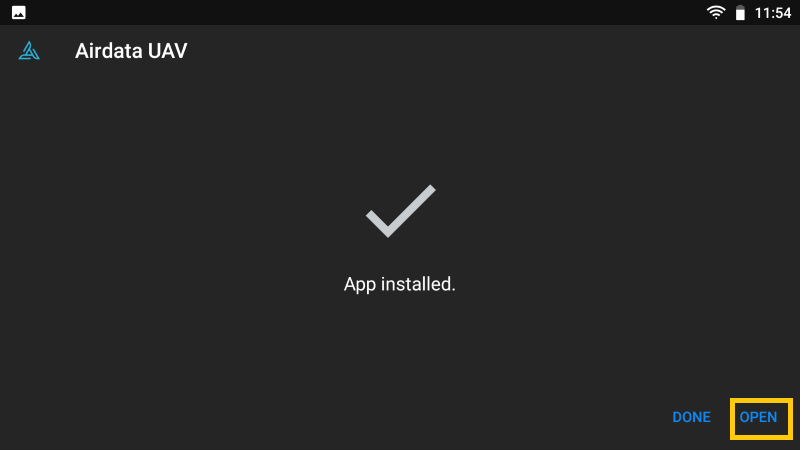
- In the pop-up, please allow the Aidata app to access this device location
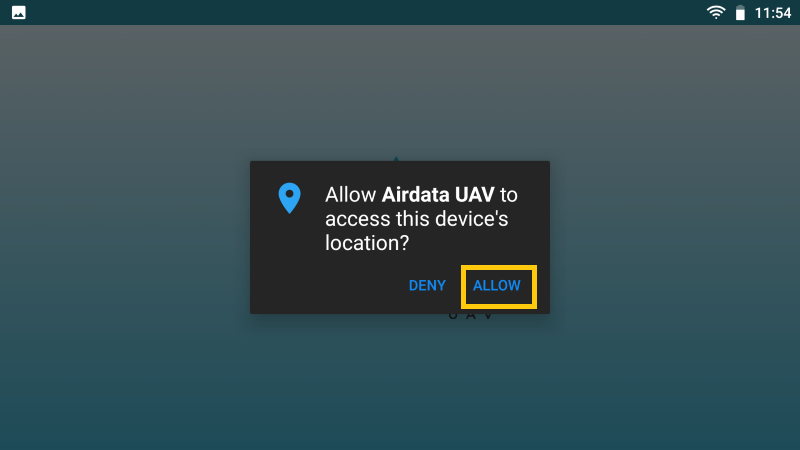
- Enter your Airdata login credentials:
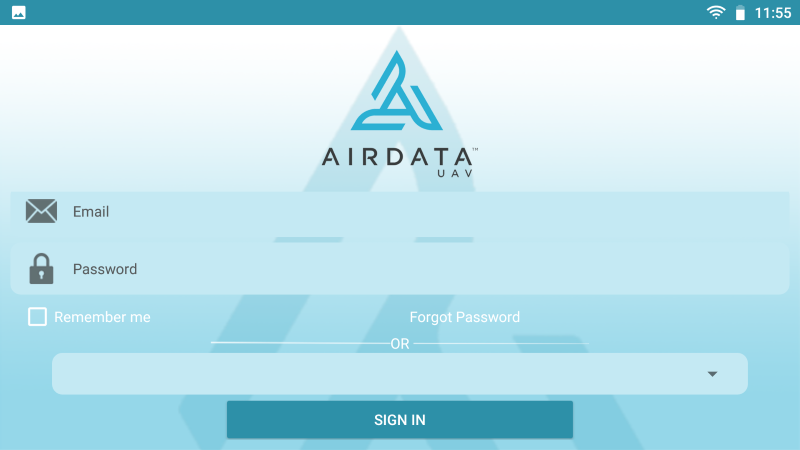
Still have questions? Join our forum to continue the discussion or contact us.
|
|